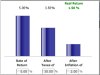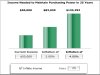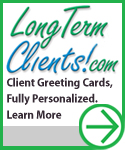

Free Tools > PowerPoint Slides
Interactive PowerPoint Slides
Add interactivity and on-screen calculations to your presentations with these free PowerPoint slides.
Related Links
Free Tools
Vendor Directory
Vendor Match Service
To have similar slides created for your financial presentations, contact us at [email protected] for pricing information.
Instructions
- Download one or more of the single slide PowerPoint presentations below.
- Open the downloaded PowerPoint presentation.
- Click on the graph portion of the slide to select it.
- Select Copy from the Edit Menu
- Open the PowerPoint presentation that you want to paste the slide into.
- Paste the slide into the new presentation using Paste from the Edit Menu.
Notes
- The slides are compatible with Microsoft Powerpoint Version 2002 or higher.
- Your compliance department should review and approve the slides before you using them in any presentations.
- The slides are provided on an “as is” basis with no support.
If you cannot preview the slides, click here to download the latest version of Macromedia’s Flash Player.