
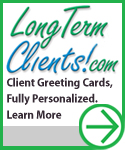

Practice Management
Featured Article
Moving Your Computer Data in a Flash
By Tony Valaitis, AdvisorTek.com
Related Links
Vendor Directory
Articles
USB Flash drives, a great way to carry and exchange computer data.
If you answer yes to any of the questions below, you should take a close look at using a USB flash drive:
- Do you ever need to take client files or statements with you when you have an appointment out of the office?
- Do you ever want to conveniently take some files from the office to home, work on them, and then take them back to the office?
- Do you ever need to take a PowerPoint presentation to a trade show, seminar or workshop?
Trying to do any of these with a floppy drive is not workable because of the limited capacity of floppies (1.44MB) and because many computers no longer have floppy drives.
While most computers have CD-ROM drives, not all have CD burners built into them. For those that do, the technology to write onto CD-ROMs is often cumbersome and slow. With CD-Rs and DVD-Rs, you can only add data once, and you can’t remove data once it’s burned onto the disc.
What is a USB Flash Drive?
Enter the USB flash drive, a compact USB flash memory drive that acts like a portable hard drive, letting you store and transport your computer data and add and delete files as many times as you like. They hold large amounts of information and are small enough — about the size of a pack of gum — to slip easily into your pocket, conveniently around your neck like a necklace, or on your keychain.
How to Use a USB Flash Drive
To use a Flash drive, just plug it into the USB port of your computer or other USB-equipped device. You can plug and unplug the devices without having to reboot the computer. It is automatically available to use and you don’t need to load any software to make it work. Then simply drag the files you want to take with you into the folder that appears on your screen. Your files are instantly transferred to your USB flash drive. To transfer the items on your USB flash drive onto another computer, simply plug your USB flash drive into the computer that you want the files transferred to, open the folder that appears on your screen, and drag the desired files onto the computer’s desktop.
How Much Does a USB Flash Drive Cost?
Prices vary, based on the manufacturer and the size of the drive. At online discounters, the cost is around $50 for a 256 MB drive, $100 for a 512 MB drive and $200-$300 for a 2 GIG drive. As with most new technologies, drive capacities will likely continue to increase and prices continue to fall.
Will my USB Flash Drive work with any computer?
Typically USB Flash Drives can be used on computers using Windows Me, Windows 2000 and Windows XP or later as well as Mac OS 9 and Mac OS X or later as well as Linux 2.4.6 or later. Some manufacturers offer drivers for Windows 98 or Windows NT. However, if you are using Windows 98, you will need a driver specific to your USB flash drive vendor.
Are USB flash drives susceptible to corruption from airport security technology?
In general, USB flash drives should be airport security safe. However, it depends on the non-volatile memory used within the device. Please check with your manufacturer for detailed specifications.
How can I protect my computer from possible virus corruption when using a USB flash drive?
In general, the best way to protect your computer against virus attacks is through various security methods. These may include an Internet fire wall, a virus scanner and other tools screening incoming files for viruses. In the case of USB flash drives, you might want to consider running a virus scan on the contents of the drive before accessing any files.
Who are USB Flash Drives for?
USB flash drives are for everyone. Power users will appreciate the power and portability that USB flash drives provide, while tech novices will love how easily and intuitively USB flash drives allow you to share files. If you can turn on a computer and open a document, you can operate a USB flash drive.ŠAdvisorTek.com 2005. All rights reserved.




